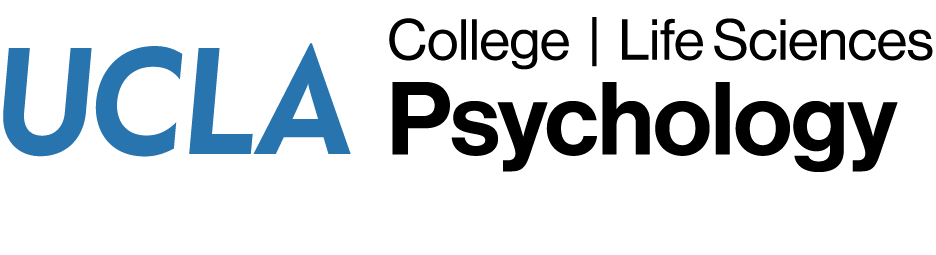Effort reporting is the method of certifying to the granting agencies that the effort required as a condition of the award has actually been completed. Federal regulations require that any individual committing effort on a federal or federal flow-through contract or grant certify that the salary charged or cost shared by the institution is reasonable in relation to the effort expended on that project. Uniform Guidance 2 CFR 200 (formerly 2 CFR Part 220 and OMB Circular A-21) sets the criteria for acceptable methods of charging salaries and wages to federally sponsored projects, and requires that institutions follow acceptable methods for documenting the distribution of effort for all project
personnel.
Effort is the proportion of time spent on any single professional activity and is reflected as a percentage of the total professional activity for which an individual is employed by an institution. Total professional activity at UCLA includes teaching, clinical practice, research, preparing proposals, administrative responsibilities or any other duties performed for UCLA.
Effort reports are released twice a year; fall and winter quarters in April and spring and summer quarters in October with certification due dates in July and February respectively. Announcement is made to campus when effort are released including due dates.
Log into ERS Effort Reporting System using your UCLA Logon ID and Password. You will need to log in with either the UCLA network on campus or VPN if you are working remotely to access the ERS website.
For more information on how to certify Effort Reporting, please visit ERS Instructions for Certifiers.
| If your computer is a… | Instructions |
|---|---|
| PC | If you are using a PC and are trying to log in from off campus you must create a Bruin Online VPN at the Virtual Private Network (VPN) Clients web page.
|
| Macintosh | If you are using a Macintosh and are trying to log in from off campus please go to the Virtual Private Network (VPN) Clients web page.
|