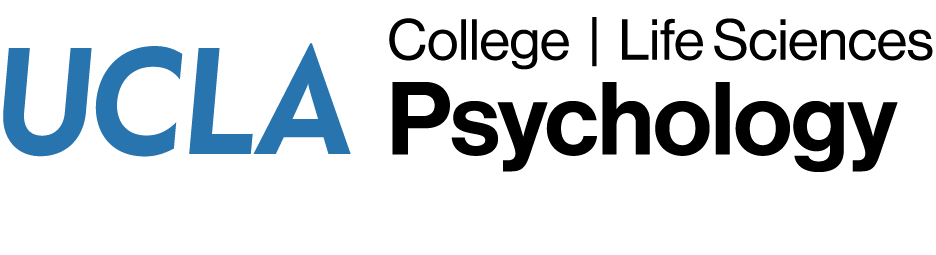Introduction
The Roku 65” TV (located in Room 3258, aka “CCBS”) can be used to connect your computer for presentations on a large screen.
Getting Connected
- Please set up your computer at least 10 minutes before presentation to allow sufficient time.
- Below the TV, there is a wall-mounted port for HDMI input. An HDMI cable is provided in the room.

- Power on your computer before the TV to facilitate video signal detection. The TV is configured to use HDMI 1 automatically. You can also change the TV input to use the Solstice Pod wireless display system.
- The TV remote is attached to the podium with Velcro. Use the remote to change the TV inputs or adjust the volume. Please do not remove the remote from room 3258.

- You can also change the TV inputs without the remote. There is a single button on the bottom of the TV under the Roku logo. Tap the button once to turn the TV on. Tap the button again to toggle inputs.

- If content still does not displayed onscreen, and you are certain the correct video input is selected on the TV, please try disconnecting and then reconnecting the video cable to your computer.
For additional questions or assistance, please contact the helpdesk at (310) 794-9327 or submit a helpdesk request.