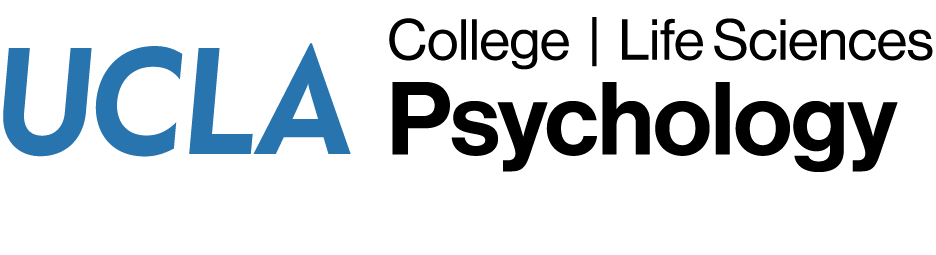Remote access to the Psychology computer labs is available to Psychology undergraduate and graduate students. If you need help with remote access, please submit a helpdesk request.
To access a computer lab computer remotely, you will need a Remote Desktop Client and a VPN Client.
Remote Desktop Clients
VPN Clients
Note: VPN requires DUO Multi-Factor Authentication (MFA). If you have trouble installing or using VPN, please contact the IT Services Center.