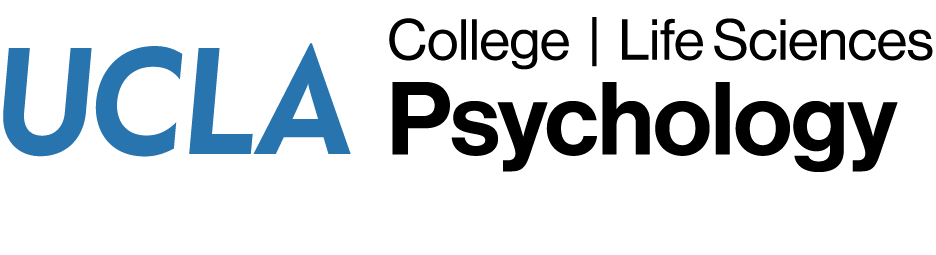Faculty, staff, and students have many options for file storage and sharing. Use this information to help decide what kind of storage will best meet your needs.
| Name | Where it is Hosted | Primary/Intended Use | Method of Connections |
|---|---|---|---|
| Phoebe (File Server) | Life Sciences Computing | Permanent space for typical business-related files. May be shared with other department members. Backed up daily. | Connection instructions |
| Box | Cloud (Box) | Campus data use policy for Box | Web browser or Box Drive |
| Google Drive | Cloud (Google Apps) | Campus data use agreement for Google Apps | Web browser or Google Drive for desktop |
| Dropbox | Not allowed for UCLA data. Please use Box or Google Drive |
Both Box and Google Drive are approved for campus use. Dropbox is not allowed for storing any university data. Psych IT can help migrate data from Dropbox to Box or Google Drive. For help with network and cloud storage, please submit a helpdesk request.
What happens to my cloud data when I leave UCLA?
When employees or students leave UCLA, they may permanently lose access to data stored in their Box space or Google Drive. Life Sciences Computing can create folders in departmental Box space or Google Shared Drives that will not expire when an employee or student leaves the university. To request departmental Box space, or for help with Google Shared Drives, please submit a helpdesk request.